


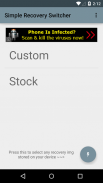





Simple Recovery Switcher

Mô tả của Simple Recovery Switcher
Must have ROOT and Busybox installed.
This app will allow you to switch recoveries simply. There are two ways to flash using the app. The one tab method will switch between a custom and stock recovery on your sd card and the other way is to flash any recovery stored on your device. Please see instructions below.
Instructions:
To use the one tap method:
1. place a custom recovery on your internal SD card and name it "custom.img"
2. place a stock recovery on your internal SD card and name it "stock.img" (without quotes, case matters)
3. Once they are on your internal card you can just tap "Custom" to flash to custom recovery or "Stock" to flash back to stock recovery.
To flash any recovery on your device:
1. Press the floating action button on the bottom right side of the screen.
2. Select a .img file from either internal or external SD card
3. Confirm yes or no if you want to flash
*Support for more devices added besides just devices using Snapdragon SOC's
-Should support most Terga devices
-Should support most Snapdragon devices
-Should support most Exynos devices
- The app does NOT support Mediatek devices
- The app does NOT support Intel based devices
If your device is not supported the app will inform you it's not supported and then will automatically close
Get the donate version here: https://play.google.com/store/apps/details?id=com.graffixnyc.simplerecoveryswitcherdonate
Check out my website where you can get support in the forums <a href="https://www.google.com/url?q=https://www.google.com/url?q%3Dhttp://www.graffixnyc.com%26sa%3DD%26usg%3DAFQjCNFVrzx1bZWYYlvagIAo2YMbXu_J-g&sa=D&usg=AFQjCNGzLKKQzwiujTixb3mUBJGgTSuxGQ" target="_blank">http://www.graffixnyc.com</a>
<b>NOTE: IF YOU GET A MESSAGE SAYING YOUR DEVICE IS NOT SUPPORTED PLEASE EMAIL ME AND I WILL TRY TO ADD IN SUPPORT FOR IT BUT WILL NEED SOME INFORMATION FROM YOU</b>
</div> <div jsname="WJz9Hc" style="display:none">Phải có ROOT và Busybox cài đặt.
Ứng dụng này sẽ cho phép bạn chuyển đổi phục hồi đơn giản. Có hai cách để flash bằng cách sử dụng ứng dụng. Các phương pháp một tab sẽ chuyển đổi giữa một tùy chỉnh và phục hồi chứng khoán trên thẻ sd của bạn và cách khác là để flash bất kỳ phục hồi được lưu trữ trên thiết bị của bạn. Xin vui lòng xem hướng dẫn dưới đây.
hướng dẫn:
Để sử dụng phương pháp một vòi nước:
1. Nơi phục hồi tùy chỉnh trên thẻ SD nội bộ và đặt tên là "custom.img"
2. nơi phục hồi chứng khoán trên thẻ SD nội bộ của bạn và đặt tên là "stock.img" (không có dấu ngoặc kép, trường hợp các vấn đề)
3. Một khi họ đang ở trên thẻ nội bộ của bạn, bạn chỉ có thể gõ "Custom" để flash để phục hồi tùy chỉnh hoặc "chứng khoán" để flash lại để phục hồi chứng khoán.
Để flash bất kỳ phục hồi trên thiết bị của bạn:
1. Nhấn nút hành động nổi ở phía dưới cùng bên phải của màn hình.
2. Chọn một tập tin .img hoặc từ thẻ SD bên trong hoặc bên ngoài
3. Xác nhận có hoặc không có nếu bạn muốn flash
* Hỗ trợ cho các thiết bị được thêm vào bên cạnh việc chỉ thiết bị sử dụng Snapdragon SOC của
-cần Hỗ trợ hầu hết các thiết bị Terga
-cần Hỗ trợ hầu hết các thiết bị Snapdragon
-cần Hỗ trợ hầu hết các thiết bị Exynos
- Các ứng dụng KHÔNG hỗ trợ các thiết bị Mediatek
- Các ứng dụng KHÔNG hỗ trợ các thiết bị Intel dựa
Nếu thiết bị của bạn không hỗ trợ các ứng dụng sẽ thông báo cho bạn biết nó đang không được hỗ trợ và sau đó sẽ tự động đóng
Lấy phiên bản tặng ở đây: https://play.google.com/store/apps/details?id=com.graffixnyc.simplerecoveryswitcherdonate
Kiểm tra trang web của tôi, nơi bạn có thể nhận được hỗ trợ trong các diễn đàn <a href="https://www.google.com/url?q=http://www.graffixnyc.com&sa=D&usg=AFQjCNFVrzx1bZWYYlvagIAo2YMbXu_J-g" target="_blank">http://www.graffixnyc.com</a>
<b> <font color="red"> LƯU Ý: NẾU BẠN LẤY THÔNG ĐIỆP NÓI THIẾT BỊ CỦA BẠN KHÔNG HỖ TRỢ XIN EMAIL ME VÀ TÔI SẼ TRY ADD HỖ TRỢ CHO CNTT NHƯNG SẼ CẦN MỘT SỐ THÔNG TIN TỪ BẠN </font></b></div> <div class="show-more-end">


























